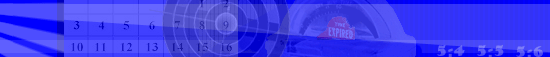Overview
The procedure described below outlines step-by-step instructions for adding Namestead as a trusted site in Microsoft Internet Explorer (IE).
Disclaimer
This procedure is intended for Namestead users who have experienced login authorization issues when using IE7. Please keep in mind however that Microsoft is the proud publisher of the Internet Explorer web browser, so any further end-user support requests for IE should be pursued directly with Microsoft.
Procedure
Open Internet Explorer and click the top menu to go to Tools > Internet Options...

Click the "Security" tab and select the "Trusted Sites" icon.

Click on the "Sites..." button.
A window will open, where you can add Namestead to the "Trusted sites" zone.
Be sure to un-check the box for "Require server verification (https:) for all sites in this zone".

Enter "namestead.com" (without quotes) in the line provided. Then click the "Add" button to submit your input.
Note: Please keep in mind that if you enter the full web address for Namestead (i.e. "" or http://namestead.com"), then you may continue to experience login authorization issues. You must enter "namestead.com" exactly (without quotes).

Namestead is now added to the list of trusted sites.

Click OK to apply your options and close the "Trusted sites" popup window.
Click OK to apply your options and close the "Internet Options" popup window.
If you have followed these instructions and are still experiencing login authorization issues with Namestead, please contact us.
|